 | 
Your local link to the Internet since 1995. |
|
 | 
Your local link to the Internet since 1995. |
|
To use the counter script you need to add yourself to our "Users" database.
The home page counter allows Access Orlando users to keep track of hits on
their home page or any other page. There are several different styles of
digits available as well as an option for you to use your own digit
graphics! Also you have the ability to reset your counter back to 0 and draw
a colored frame around the counter. Counters "a" and "d"
pictured below have frames around them. Also you can have the image
displayed interlaced or non-interlaced.
IMPORTANT: Your page must be
listed in the Access Orlando Users Database for the counter to work. You can
test how the counter will look while you are designing your page if you are
not listed in the Users Database by using the correct format, the counter will
simply return all 0s. As soon as you are listed, the counter will start
counting.
This counter
![]() was generated by the following line:
was generated by the following line:
<img src="http://www.ao.net/cgi-bin/ucount.cgi?username:a:f,255,0,0:n">
All the important stuff is after the "?". Notice there are 4
"fields" seperated by colons.
<img src="http://www.ao.net/cgi-bin/ucount.cgi?username">
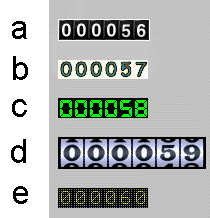 YOUR OWN DIGITS: To use your own counter digits there are a few
simple rules to follow. You must generate 10 gif files of the digits
0-9. The gif files must be the same pixel width and height otherwise
the digits won't line up properly. They can be ANY size as long as
they are all the SAME size. Name these gif files m0.gif for the zero
digit, m1.gif for the 1, and so on up to m9.gif. Store these gif files
in your directory where your page resides or a directory by
themselves. To reference these digits use "m" if they
are in your public_html directory. If you put them in a subdirectory
of your public_html directory named say "digits" you
reference them as "m,digits". The following example
has custom digits in the directory
/home/u/username/public_html/numbers:
YOUR OWN DIGITS: To use your own counter digits there are a few
simple rules to follow. You must generate 10 gif files of the digits
0-9. The gif files must be the same pixel width and height otherwise
the digits won't line up properly. They can be ANY size as long as
they are all the SAME size. Name these gif files m0.gif for the zero
digit, m1.gif for the 1, and so on up to m9.gif. Store these gif files
in your directory where your page resides or a directory by
themselves. To reference these digits use "m" if they
are in your public_html directory. If you put them in a subdirectory
of your public_html directory named say "digits" you
reference them as "m,digits". The following example
has custom digits in the directory
/home/u/username/public_html/numbers:
<img src="http://www.ao.net/cgi-bin/ucount.cgi?username:m,numbers">
<img src="http://www.ao.net/cgi-bin/ucount.cgi?username::f,0,255,0">
<img src="http://www.ao.net/cgi-bin/ucount.cgi?username:c::n0">
To reset your counter, type the following line in your browser's Location
field:
http://www.ao.net/cgi-bin/ucount.cgi?reset:username:secret_code
use the word "reset" where you would use your username,
then your username, and in the third field your secret code number.
Please direct any questions to: webmaster@ao.net.